Adding an API
The Settings section of the Origin app contains a CMMS Integration sub-section. This is for clients to transfer the asset data from other platforms into their Origin account and manage it all in one place. You can add multiple APIs and FTPs as required.
How to add an API
-
Click on Settings in the left navigation panel and select CMMS Integration.
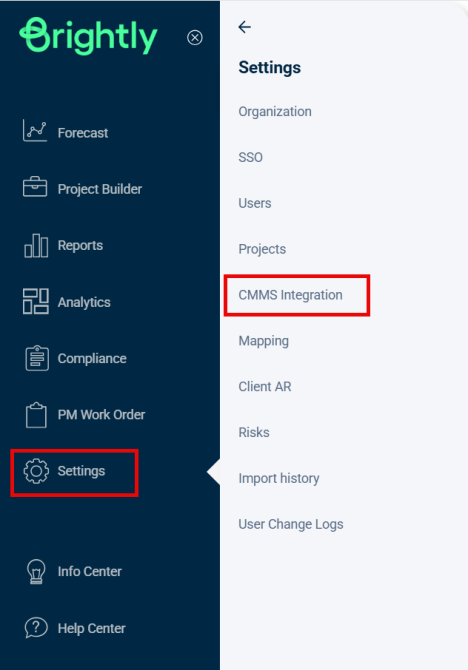
-
You'll see two tabs on screen:
-
API
-
FTP
-
-
Switch to the API tab to add an API.
-
Click on + New in the top right corner.
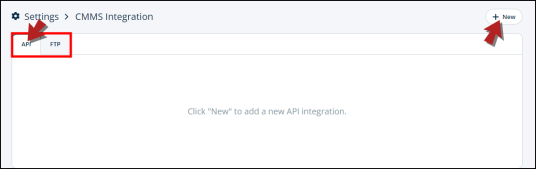
-
A modal will open.
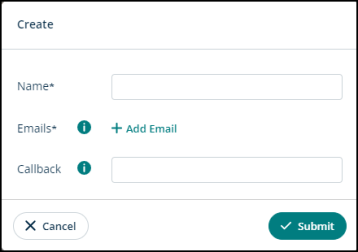
-
Fill in the information in the following fields:
-
Name*: The name of the API. This field is marked with asterisk and is compulsory.
-
Emails*: Add emails to send status and/or error reports.
-
Callback: Insert an endpoint for callback.
-
-
Click Submit to proceed or Cancel to go back.
